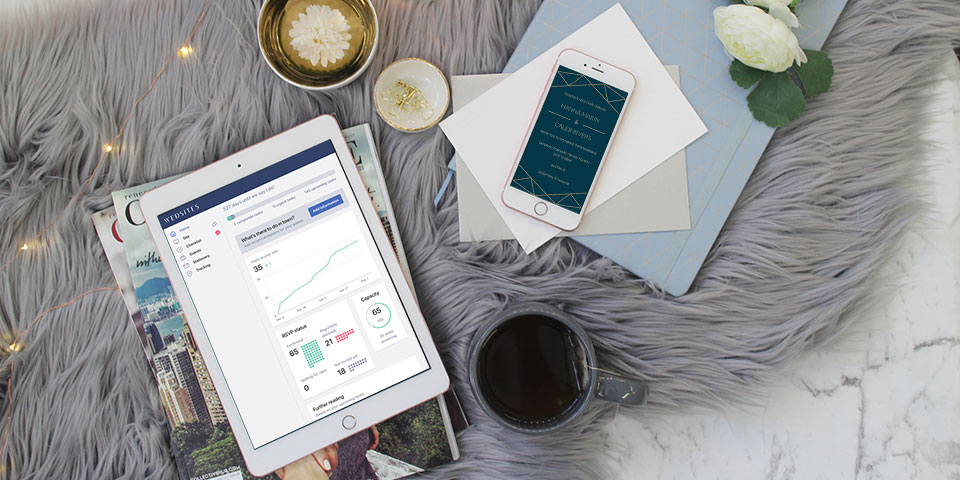Hello! I’m Ayla, the founder here at WedSites. This is a post we’ve been looking forward to writing for our users.
If you’re new around here, welcome! We’re a startup helping loved up couples around the world create their own wedding website, streamline guest communication, and keep track of all their wedding to-do’s from one tidy place in the cloud. You can learn more about us here.
Whether you’re a power user or recently signed up, these 10 hidden easter egg features in your dashboard that you might not know about yet!
Simple, Typography Focused Web Designs
If you’re looking for a typographical design. You’re going to love our first easter egg feature!
When setting up your wedding website, you have access to all the different design templates and can switch between them at anytime. Each template comes with design variations, but your website can be further customized with your wedding colors, layouts, information sections, images and videos.
When you’ve selected and start customizing a template, you have the option to turn on the Simplified design option! Switching this on, will remove all the illustrations and embellishments from the template and leaves you with a very simple design to work with.
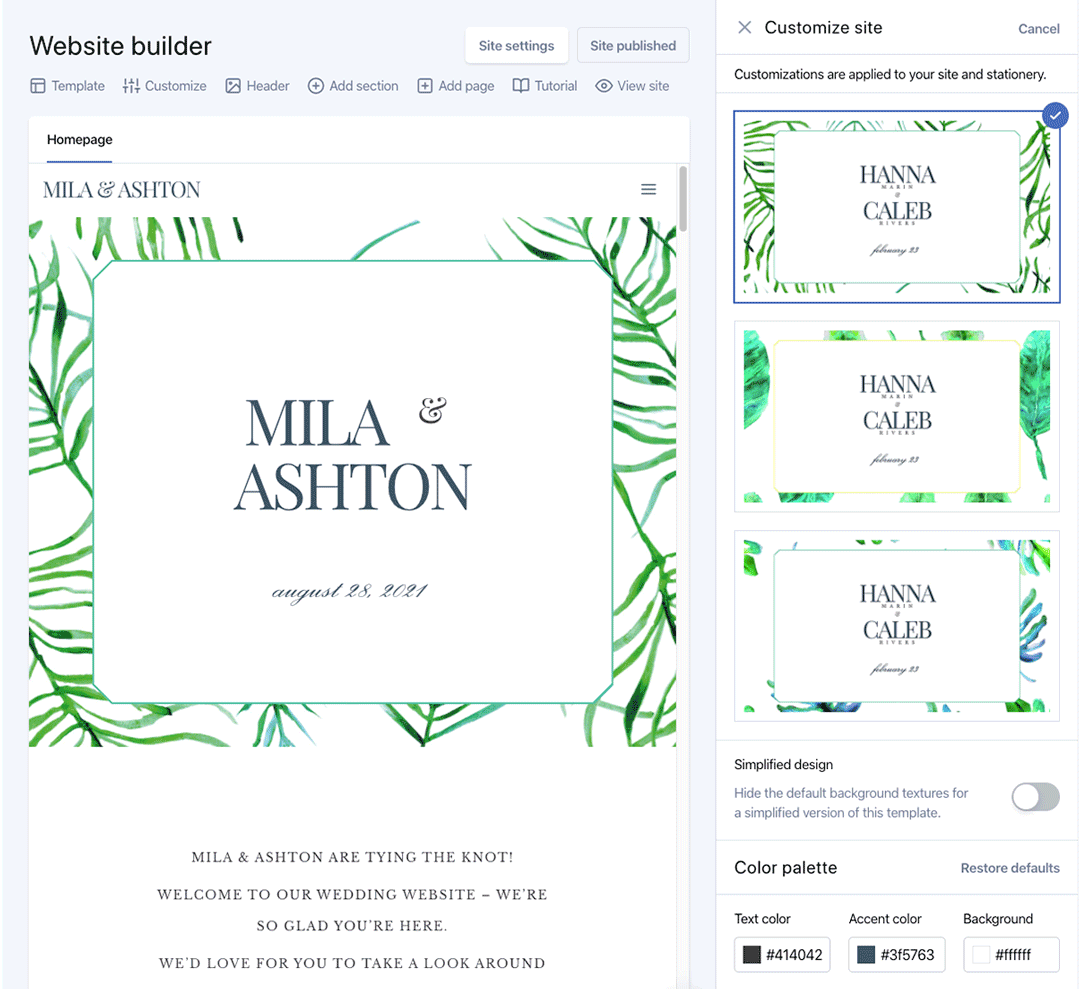
This is perfect if you’re looking for a minimalist look, or adding your own graphics and illustrations to create a one-of-a-kind website!
Multiple Pages or Single Scroll Layouts
One of the many reasons why wedding websites are great to have is because you can share so much more information about your event than you could ever cram onto your invites.
While there are some important details you should include on your wedding website, depending on what you’ve got planned for your special day, there might be some additional info you want to share with your guests!
This is particularly true for destination weddings or if you’ve got guests coming from overseas. Creating a travel guide for your friends and family is a very thoughtful way to introduce them to your destination.
There are no rules on how you should set up your wedding website but, generally speaking, if you’ve got a lot of information to share, creating separate pages can make your site easier to navigate.
Custom Calligraphy
Speaking of calligraphy! Did you know you can upload your own lettering?
Whether you’re a seasoned calligrapher or have commissioned a graphic designer to create a custom logo for you, this hidden feature is great for making your website truly one of a kind.
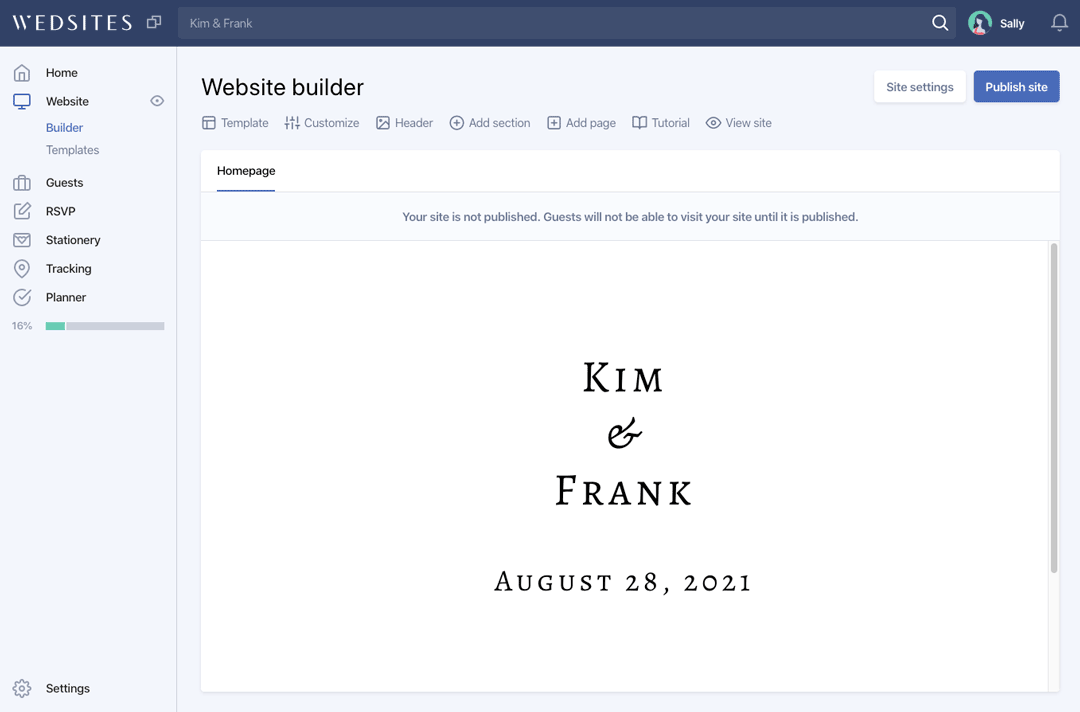
Custom CSS for Developers
For our tech savvy users, there’s a custom CSS option hidden in the Customization options! you can make further customizations to your wedding website and digital cards by adding your own custom CSS!
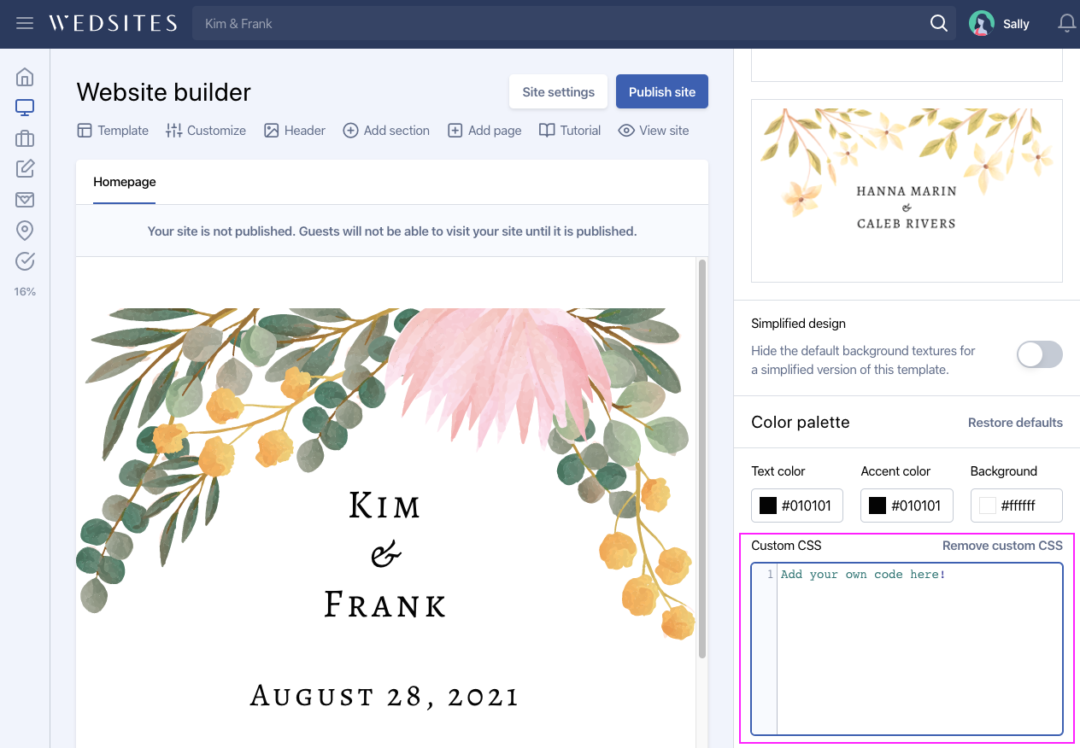
Jot Down Notes
As you’re planning your wedding, there are going to be so many details to remember. If there are any tidbits of information about your guests that you want to keep track of, you can leave notes within your guest list!
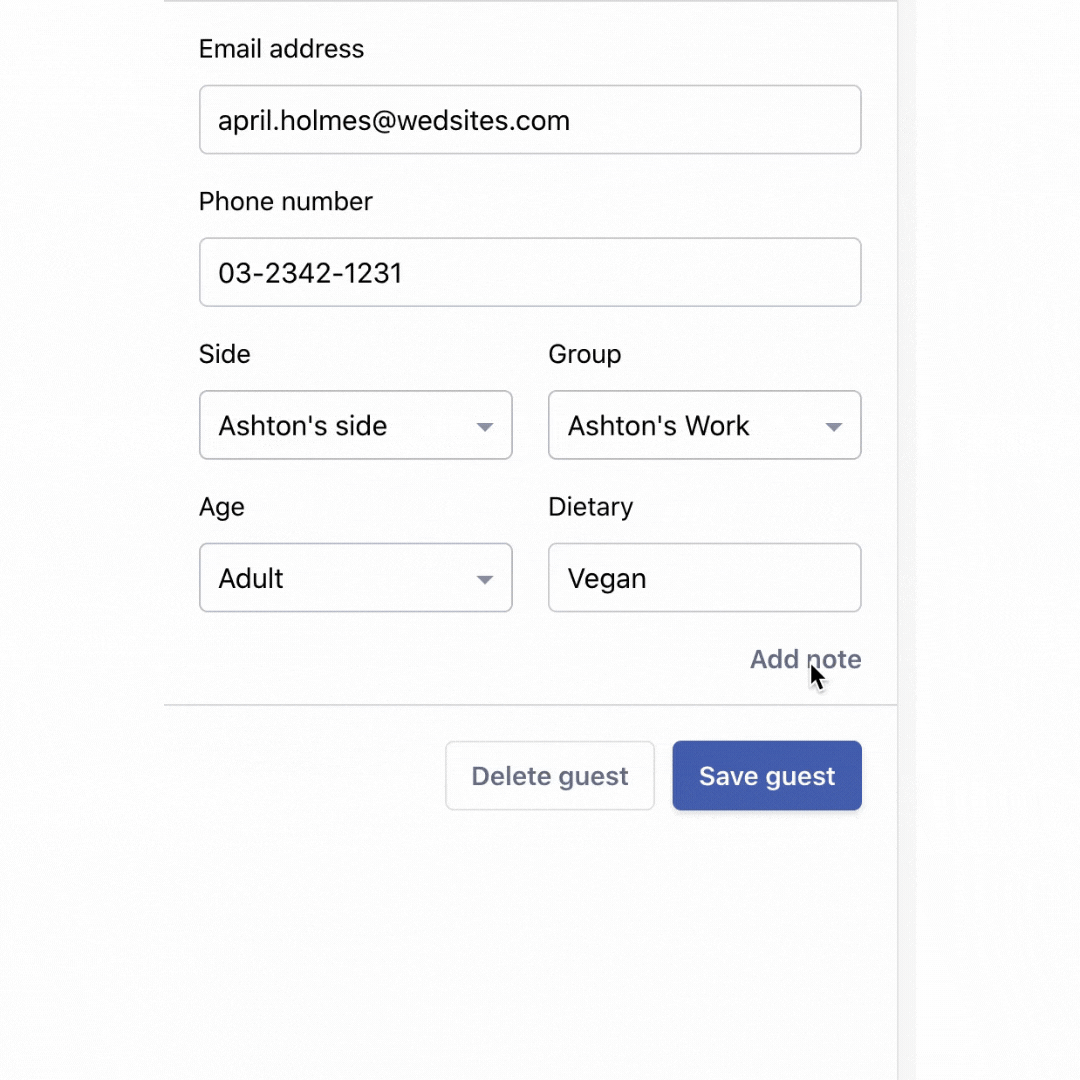
Custom Link to Collect Guest Details
Are you missing some, or most, of your guests’ addresses? Most of us don’t have the postal addresses of our friends jotted down in a little address book anymore.
Rather than calling or texting every single one of your guests to ask for their addresses, you can send them your collect details link to grab their contact information and get it added to your guest list!
Change the Language on Your Forms
To give you full control over the look and feel of your wedding website, we’ve introduced the option for you to fully customize the wording of your RSVP form!
Each wedding is unique and comes with a different vibe! If you want to have a bit of fun and change the tone of your RSVP form, you can now do this by using the Customize wording option!
This is also perfect for our international couples who want their wedding websites in their native language. Your wedding website can be written in any language but, with this new feature, your entire digital wedding experience can be in your native tongue!
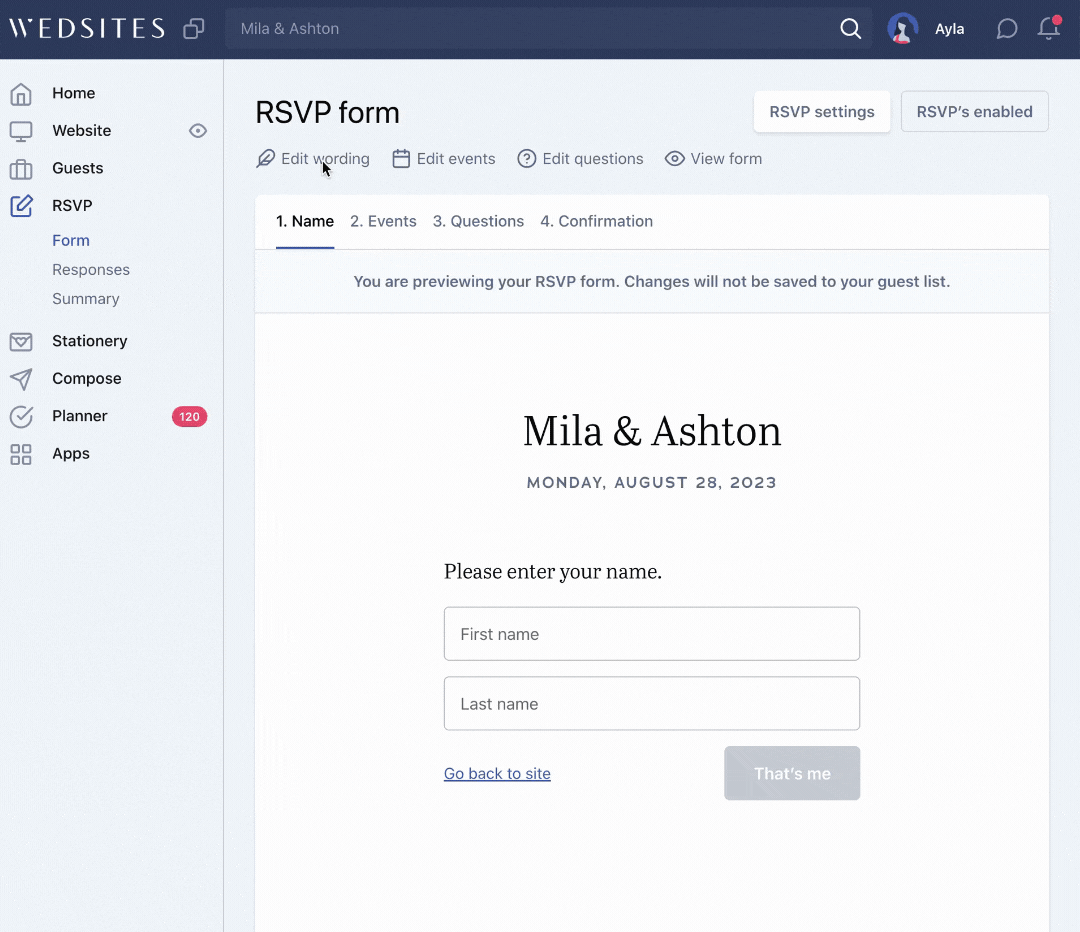
Printable Reports
If you like putting pen to paper, there are several documents that you can print directly from your dashboard. Starting with your checklist, you can print out a physical copy of your to-do list with due dates to keep you on track.
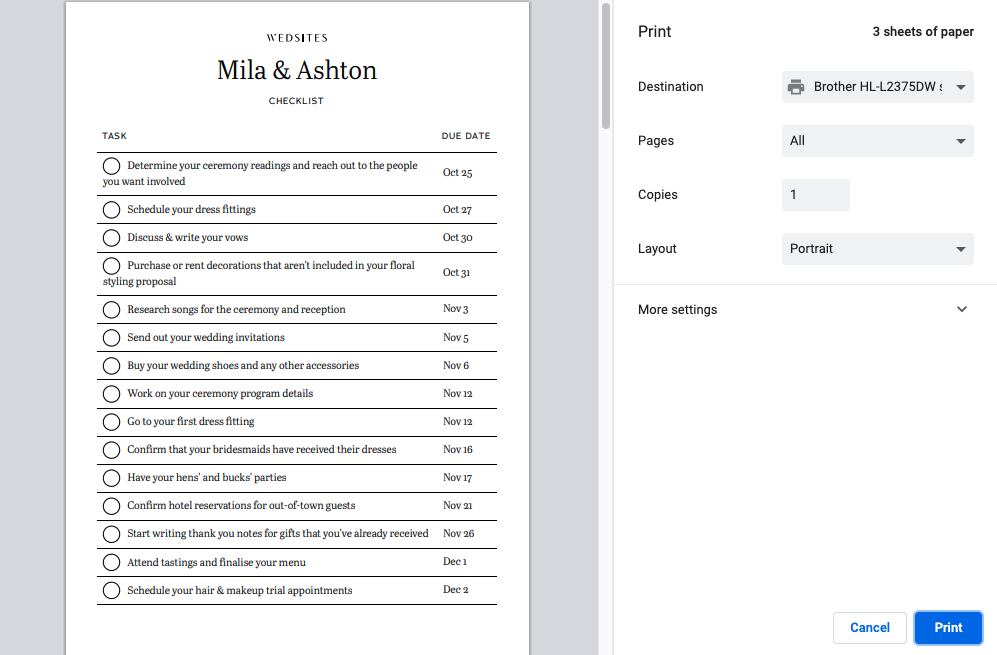
Sending out physical invitations and need to address your envelopes? You can go to the Households section of your dashboard to get a printer friendly document to refer to.
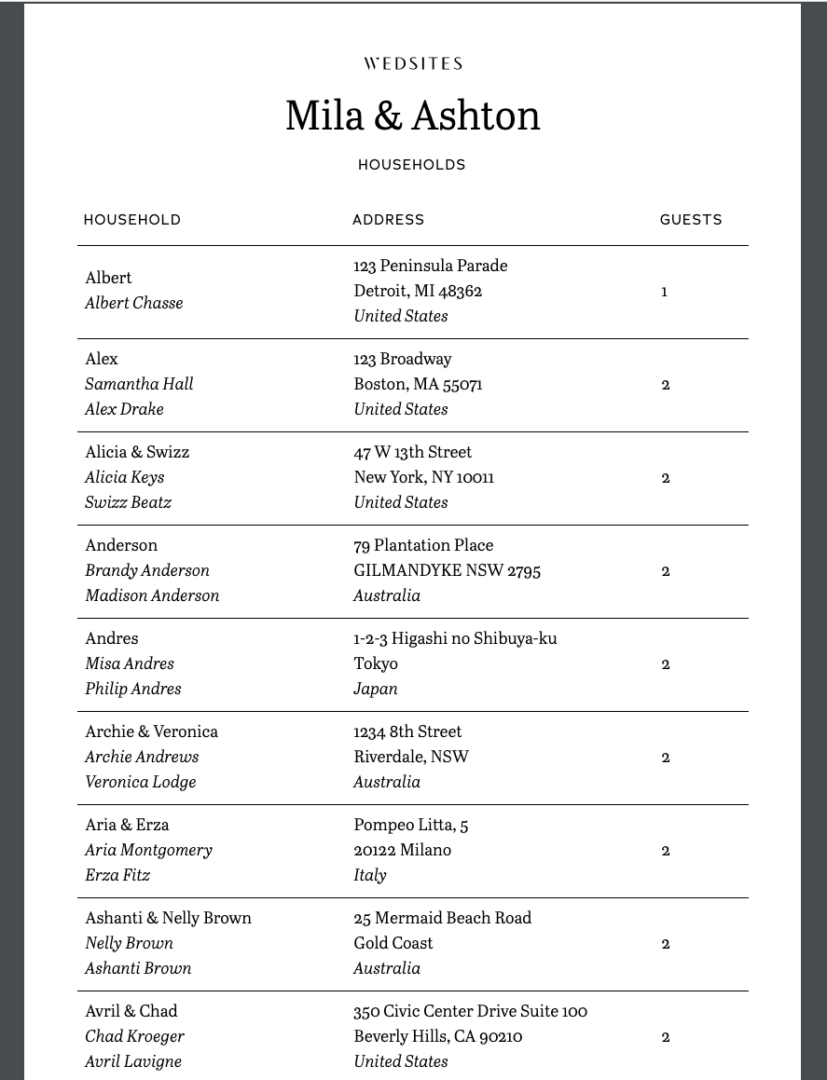
Once you’ve started receiving guests’ RSVP responses and their dietary requirements, you can easily print this information out to hand over to your caterer as you approach your wedding date. Or if you’ve asked for song requests from your guests, you can even pass these responses on to your DJ, too!
Digital Highlighter
Need to make a reminder to follow-up on a task? Use the digital highlighter to make it stand out!
The highlighter found in your guest list, checklist, budget, and timeline tools gives you the option to highlight line items to draw attention to the things and people you need to follow-up with.
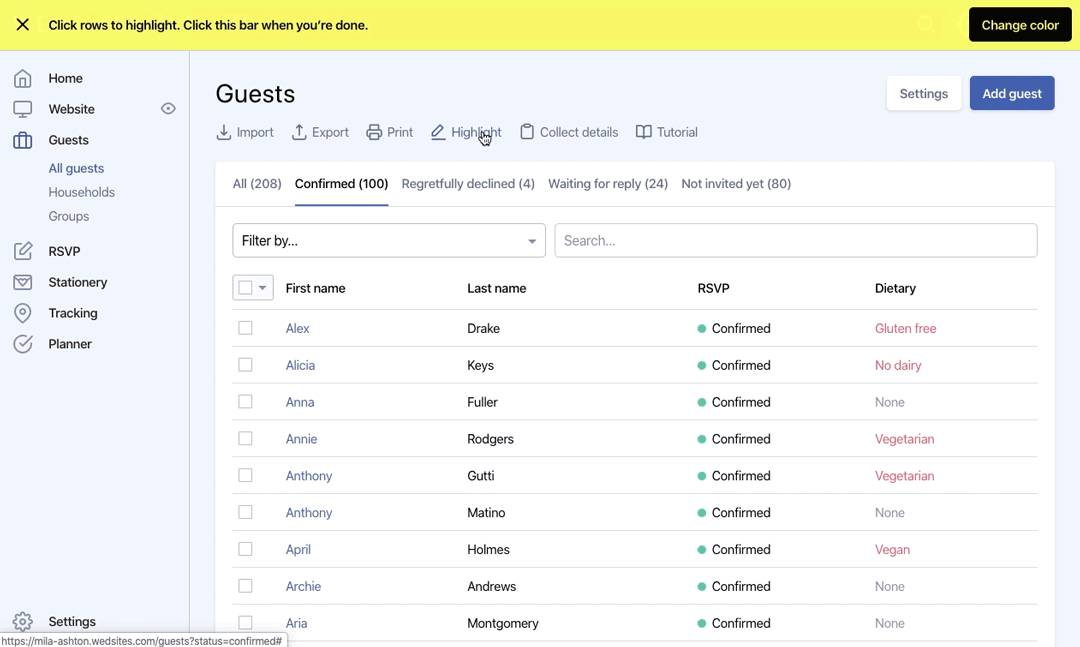
The digital highlighter comes in 4 different colors, so you can pick your favorite or use each color for a different purpose!
Seating Chart Tool with groups
Will you have assigned seating at your reception? As your RSVPs start rolling in, it’s the perfect time to start thinking about where to seat everyone!
In your planner, you have access to a drag-and-drop seating chart tool to help you move guests around from table to table until you can find the best seating arrangement.
The seating chart tool will automatically assign guests to tables based on the group they are in to give you a good starting point to work with.

When you are creating your seating chart, by default tables will be labeled as a number, but you can always personalize your table names by clicking on the table heading!
Once you’ve figured out your tables, you can also print this out as a report to share with your caterer, wedding coordinator, or whoever else may be helping you set out your placecards!
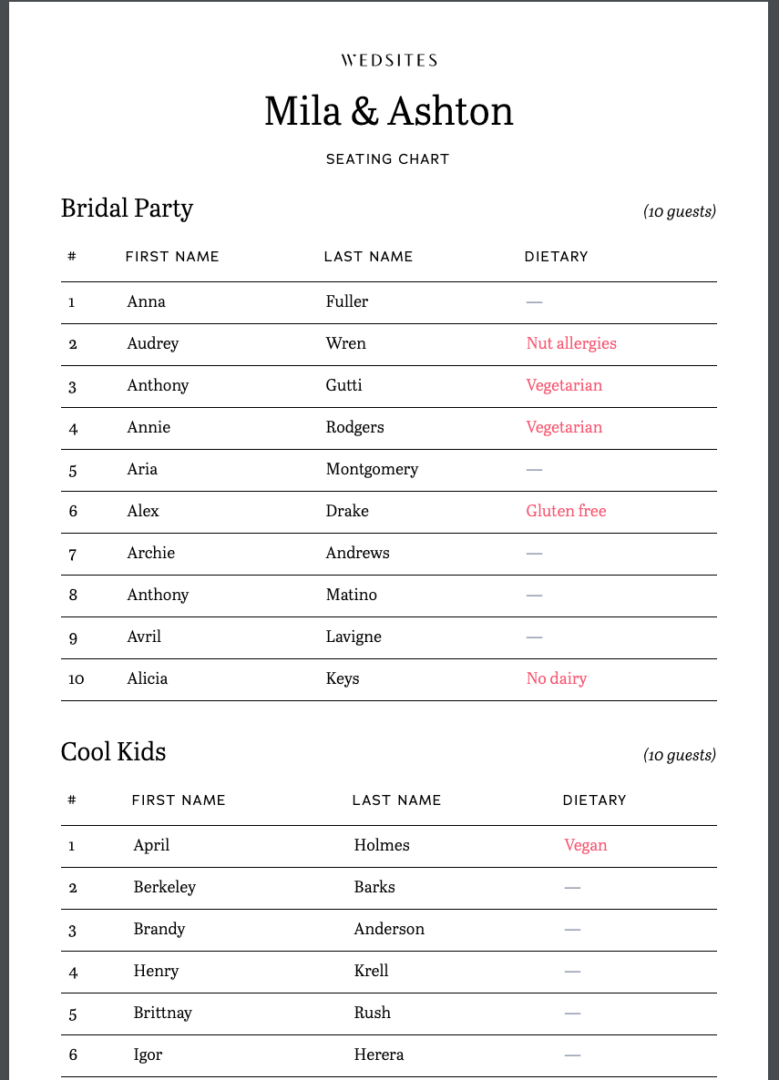
I hope this was helpful and you’ve discovered new ways to use your digital planner and personalize your wedding website. You can login to your account now to start hunting for these Easter eggs!
Like most, we’ll be staying put over the long weekend, so if you have questions or feedback about any of these features, send us a message through our chat bubble here. We’ll be around!
Happy hunting x