So you’ve finished building a beautiful wedding website (and ticked another task off your to-do list, hooray). Now, it’s time to send those wedding invitations and get the word out to your guests!
If you’re not exactly sure where your wedding website details should fit on your wedding invitations, we’re here to help. Keep reading as we explain the correct way to include your wedding website on your wedding invitations, and some wording examples you can swipe to get started!

Do You Need a Wedding Website?
First, let’s quickly recap why you might need a wedding website for your special day.
A custom wedding website helps you communicate all of the need-to-know information about your wedding to your guests. This includes the details that won’t necessarily fit on your wedding invitations (such as venue directions) or the details that aren’t appropriate for your invitations (such as your gift registry link). From transport and accommodation to dress codes and FAQs, your wedding website will be a central hub for your loved ones in the lead-up to your event.
Your wedding website can also be used for online RSVPs. By sharing the link to your wedding website on your invitations, your guests can RSVP in a matter of minutes. This means you can easily track responses and manage your guest list online in one convenient place.
Not sure where to begin? Read our guide on building a beautiful, practical wedding website in 6 simple steps here!
How to Create a Custom URL and Password for Your Wedding Website
Creating a custom URL makes it easy for you to share your wedding website details with your guests via your invitations. Your website URL should be something specific to you, your partner and your upcoming wedding – and something relatively easy to remember!
For example:
- (Name)Loves(Name)
- TheFuture(Surname)’s
- (Name)and(Name)GetHitched
- (Surname)Wedding2022
Here at WedSites, we also give you the option to set a custom password for your guests for extra privacy. Then, once you’ve hit publish on your wedding website, the link will be ready to share with your guests!
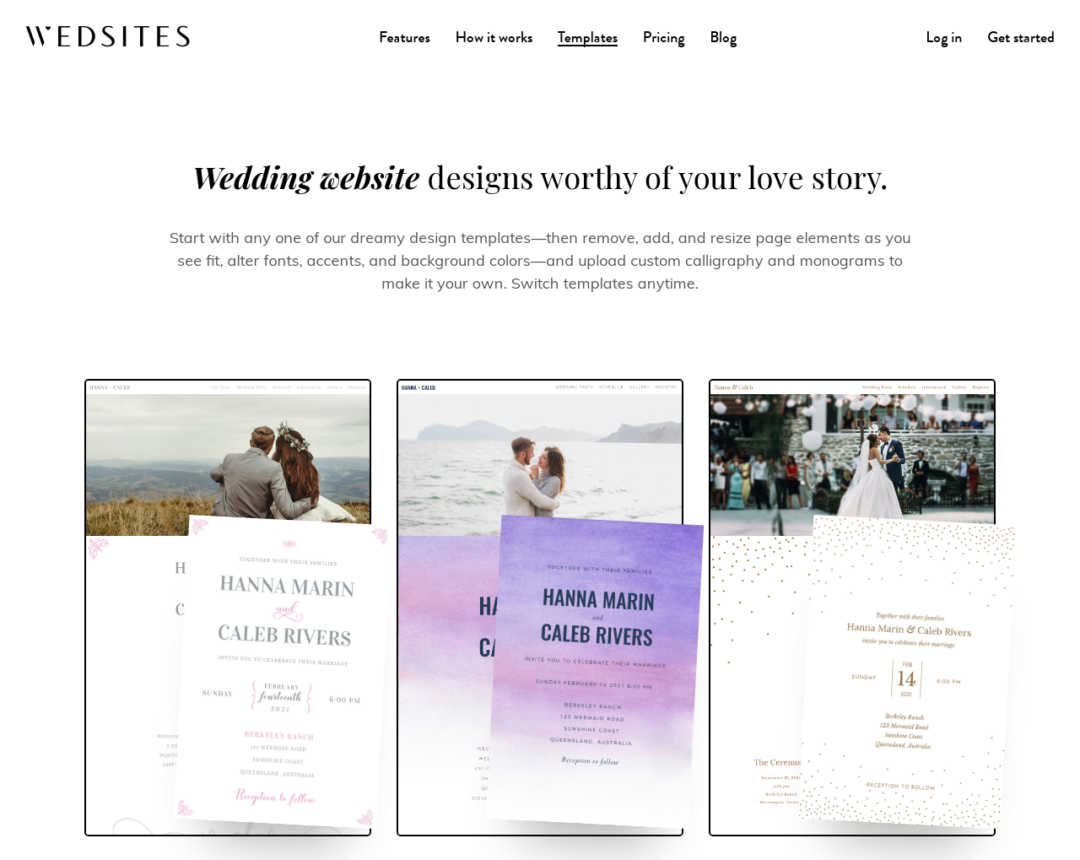
Do You Need to Include Your Wedding Website on Your Wedding Invitations?
Including your wedding website link on your wedding invitations is the easiest and most efficient way to share it with your guests, for a few reasons.
- It maintains your privacy. Adding your wedding website link to your invitations (as opposed to posting it on social media) means it will only be accessed by your guests.
- It’s quick. Sharing your website details via text message or through word-of-mouth can be incredibly time-consuming! Adding it to your wedding invitations will save you time and streamline the process.
- Your guests can RSVP immediately. If you want guests to RSVP online via your wedding website, it makes sense to include the details on your invitations so they can do this immediately!
- Your guests will have more time to prepare. Remember, some of your loved ones may need to make travel plans, schedule time off work or book childcare. Including your wedding website link on your wedding invitations gives your guests as much time as possible to make these arrangements.

How to Include Your Wedding Website on Your Wedding Invitations
So, where should your wedding website link actually fit on your wedding invitations? Well, there are a couple of different options.
If you’re sending traditional paper invitations, you can include a separate enclosure card with your wedding website details. These cards are typically smaller than your invitations and are commonly known as “wedding website cards”, “wedding enclosure cards” or “wedding insert cards”. Using a separate enclosure card can help you maintain a formal tone for your wedding, and will also give you a bit more space for your wording.
Alternatively, you can simply include the link to your wedding website at the bottom of your invitations with just one short sentence. It’s really that easy! This option is more cost-effective, less formal and can be applied to both paper and digital wedding invitations. Whichever option you choose, don’t forget to include your password and RSVP details where relevant.
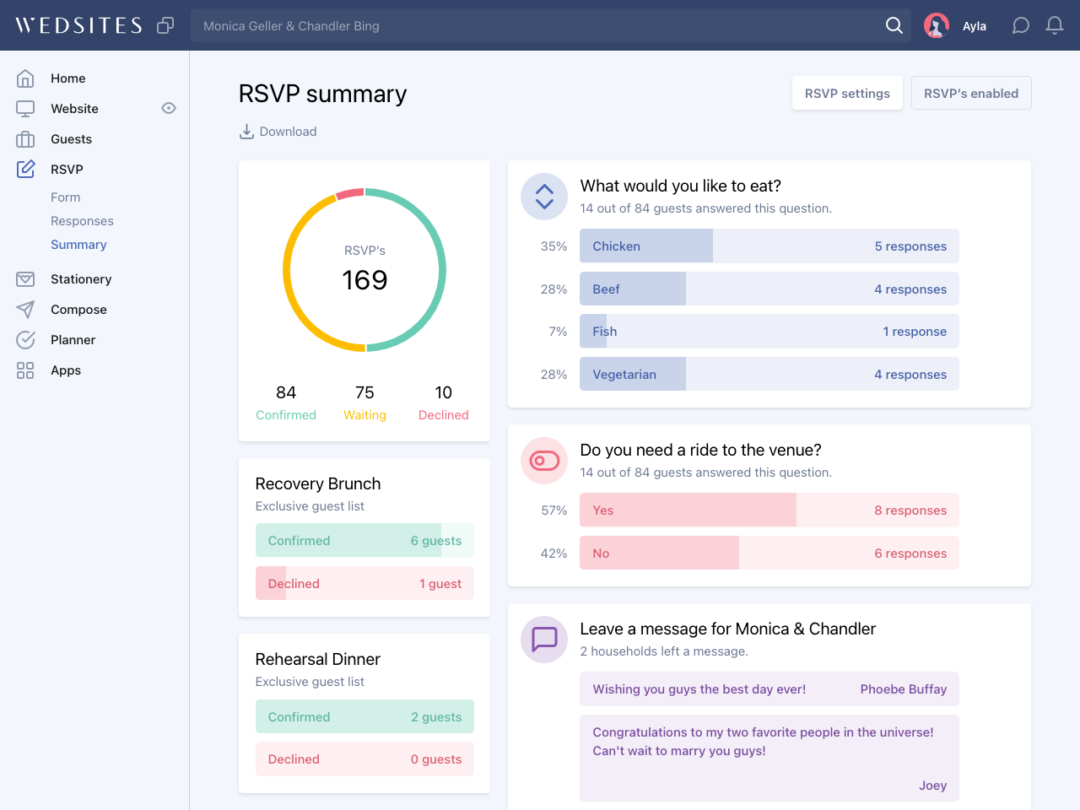
Wedding Website Wording Ideas for Invitations
Need some extra guidance? Here are some wedding website wording ideas for your invitations.
If you’re using a wedding website enclosure card:
The Details!
For more information on accommodation, dress code and RSVPs,
please visit our website at
(insert URL)
—
Visit Our Website!
For more information about our wedding and for online RSVPs,
please visit our website:
(insert URL)
using the password
(insert password)
—
Wedding Website
For travel and accommodation information,
please visit our website:
(insert URL)
Love, (Name) and (Name)
—
RSVP
Please RSVP online by (due date)
via our wedding website
(insert URL)
We can’t wait to celebrate with you!
If you’re including the link on your wedding invitations:
- Please RSVP by (due date) at (insert URL)
- Kindly RSVP by (due date) via our wedding website: (insert URL)
- For more wedding details and to RSVP, visit (insert URL)

Create a Beautiful Wedding Website with WedSites
We have a beautiful range of wedding website templates and matching paperless stationery right here at WedSites. Learn more about our wedding website builder here, or create your free account now to get started!






