Digital save-the-dates are a great option for couples who want to streamline guest communication for their wedding. But how exactly do they work, and what’s the best way to send them out to your loved ones?
If you’re curious about going digital with your wedding stationery, read on for our guide to designing and sending digital save-the-dates for your wedding (including some tips for creating a cohesive guest experience!).
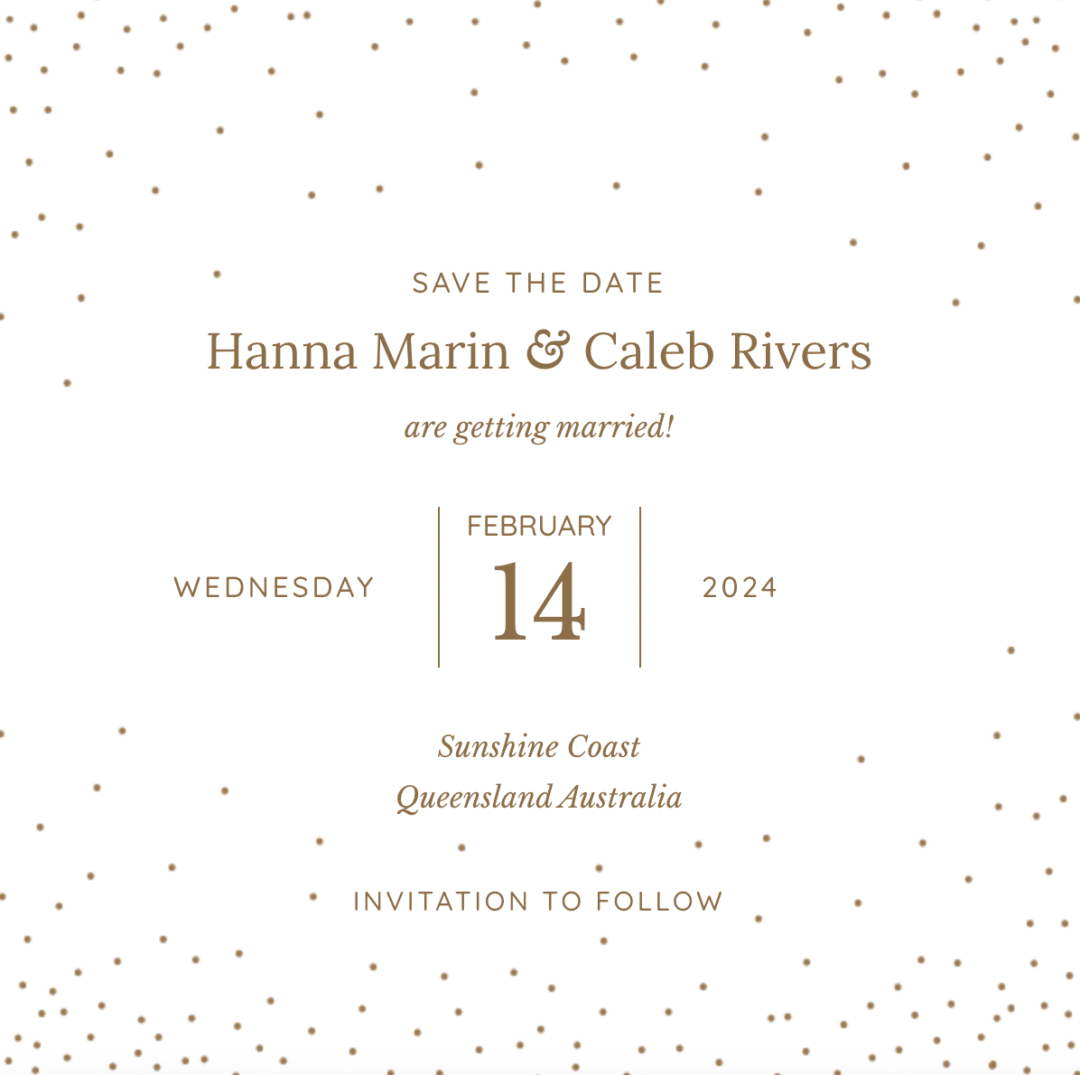
What are Digital Save-the-Dates?
A “save-the-date” card is essentially a way to alert your guests about your upcoming wedding plans, and have them reserve the date in their calendar. They include the very basic details about your wedding, which are usually just the date and venue/location.
Traditionally, save-the-dates would be paper cards sent through the mail. Digital save-the-dates are an alternative option and can be sent to your guests directly via email or text.
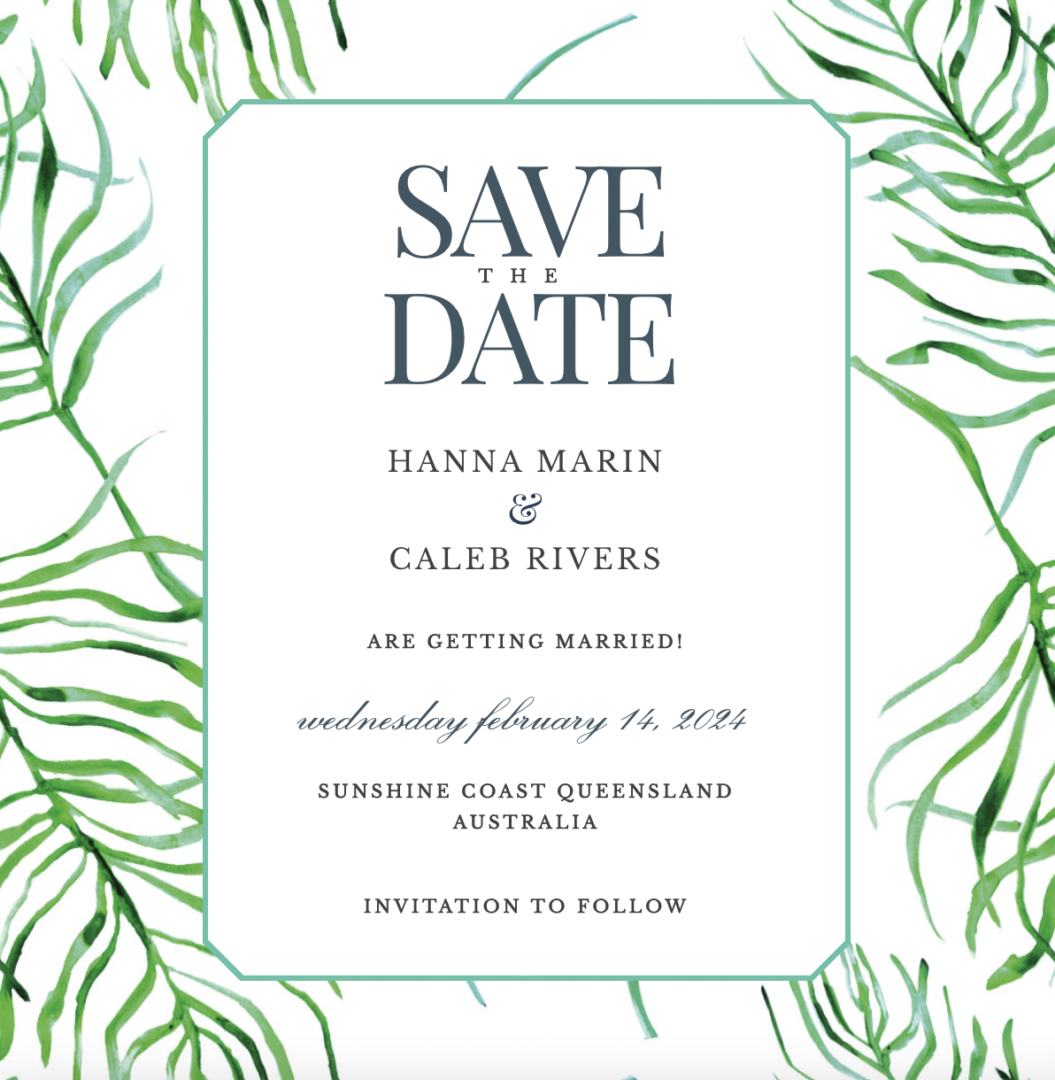
Do We Need to Send Save-the-Dates For Our Wedding?
Sending save-the-dates certainly isn’t mandatory, but there are a few key reasons why so many couples choose to use them:
- Give your guests the heads up. Sending save-the-dates allows your guests to make plans for attending your wedding. For example: organizing time off work, arranging childcare, saving money or booking flights and accommodation if needed.
- Ensure your loved ones can attend. Save-the-dates also prompt your nearest and dearest to mark the date in their calendar and say no to other commitments. If you really want to make sure your loved ones can join you on the day, save-the-dates allow you to get in first!
- Guests will know who is invited. Save-the-dates will help you eliminate any questions around who’s invited (and who’s not invited!) well in advance. By addressing your save-the-dates to the correct recipients, you can quickly clear up any confusion surrounding plus-ones and kids.
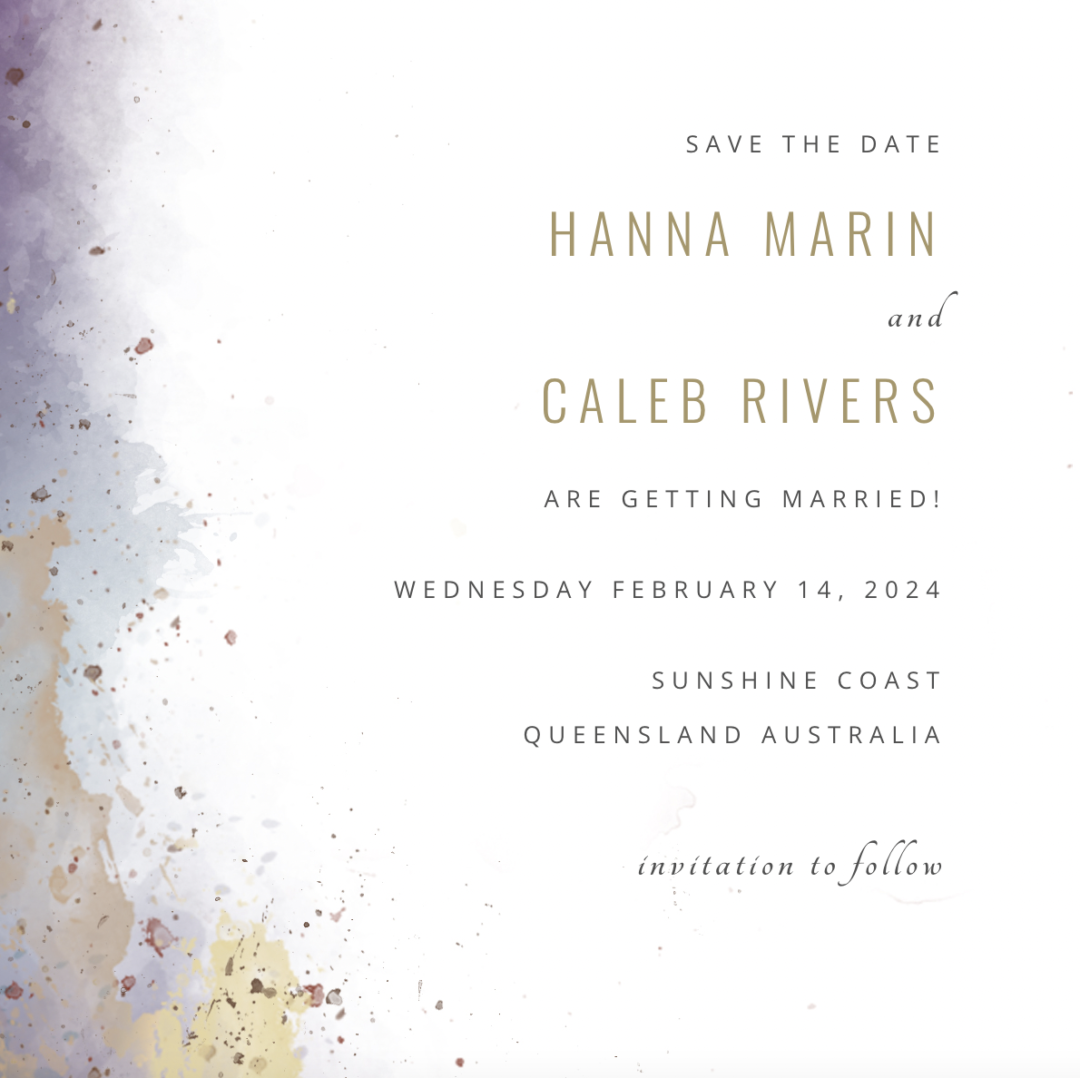
Why Send Digital Save-the-Dates?
Paperless save-the-dates are quickly growing in popularity – so, why have so many couples taken the digital route for their wedding?
- They save time. You don’t need to worry about addressing hundreds of envelopes or heading to the post office – digital save-the-dates can be created and sent online in just a few clicks.
- They’re eco-friendly. Digital save-the-dates are much friendlier on the environment, helping you reduce unnecessary waste.
- They’re affordable. Unlike traditional paper cards, you don’t need to shell out for printing and postage. You can create save-the-dates online for free or at a fraction of the cost.
- They’re trackable. By using an online platform like WedSites, you can actually track your digital save-the-dates and see exactly who’s opened them. No need to stress about whether your cards have been lost in the mail – you’ll have peace of mind that your cards have reached their intended recipient.

How to Send Digital Save The Dates
Okay, so what’s the best way to design and send digital save-the-dates for your wedding? There are a few options available to you:
- Use a paperless invitation platform. Here at WedSites, you can create and send digital save-the-dates directly through our platform. Simply choose from our range of modern templates, customize the design to suit your needs, and update the wording accordingly. Once complete, you can send your save-the-dates out to your entire guest list at the click of a button, and track them through our digital database.
- Create your own design. If you’d prefer to design your save-the-dates from scratch, you can also upload a custom design to our platform. Simply use a design platform like Canva to create your own custom cards, purchase a template from a marketplace like Etsy, or work directly with a stationery designer for something more bespoke.
- Manually send your cards. Of course, you can also send your save-the-dates manually to your guests via email, text or social media. The downside is that this can be incredibly time-consuming, and isn’t trackable.
Tip: for a cohesive guest experience, consider using matching designs for your save-the-dates, wedding invitations and wedding website!
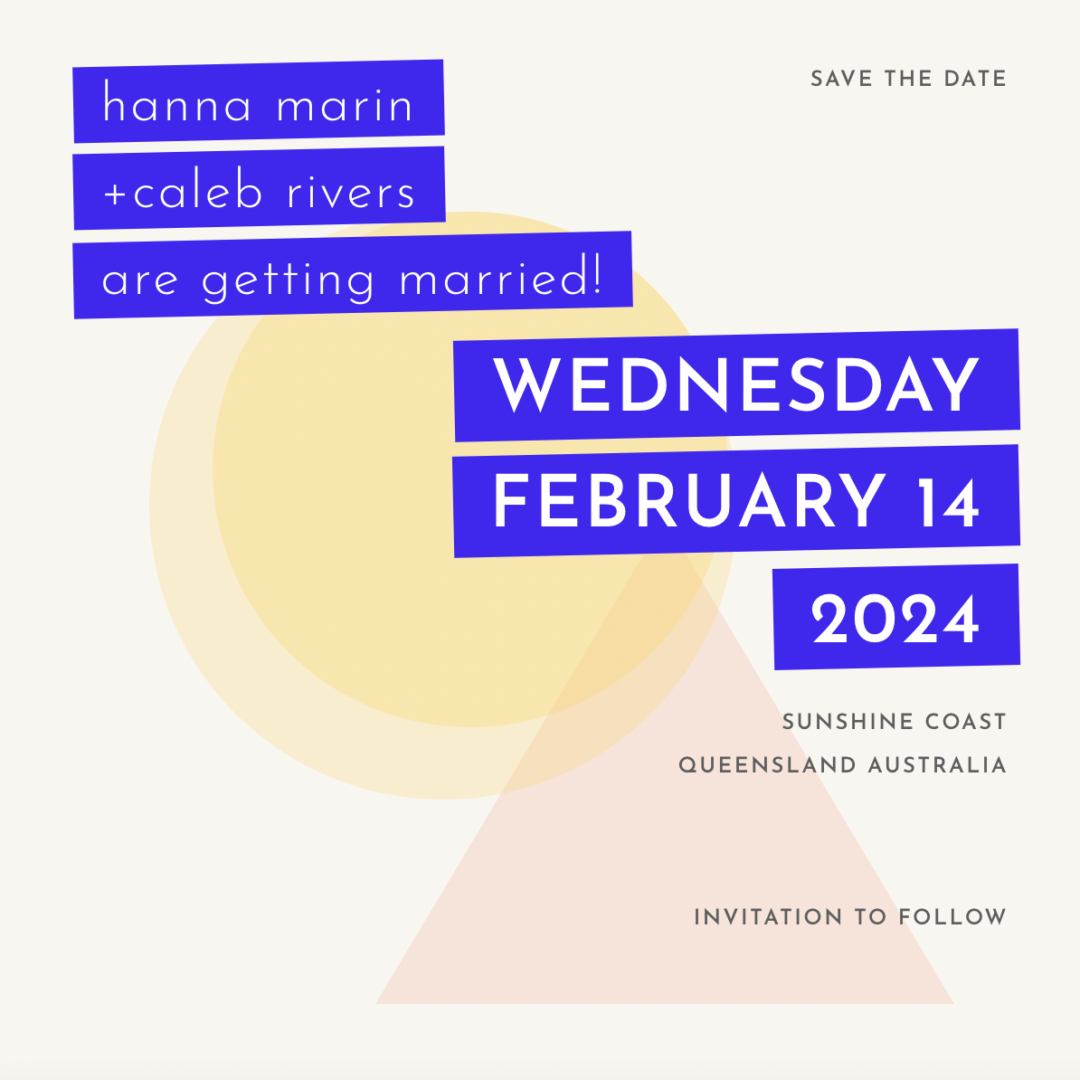
When to Send Digital Save-the-Dates
Finally, when is the best time to send digital save-the-dates out to your guests?
For a local wedding, we’d recommend sending your save-the-dates around 6-8 months before the day, with formal invitations to follow at the 3 month mark.
If you’re planning a destination wedding, you’ll want to get these out earlier to give your guests ample time to budget and prepare for their trip. In this case, we’d recommend sending your save-the-dates around 10 months before the day, with formal invitations to follow at the 6 month mark.

Send Digital Save-the-Dates with WedSites!
Ready to get started? Learn more about our paperless stationery features here at WedSites, or check out our save-the-date etiquette and wording guide for inspiration!






