So you’ve built a beautiful, practical wedding website including all of the important details for your special day. Now, how exactly do you get the word out to your guests?
Sharing your wedding website is a crucial (and exciting!) step in the wedding planning journey, and you’ll want to make the process as seamless as possible. After all, your wedding website will become a dedicated hub for all of your event details, so it should be easily accessible for all of your loved ones.
Not sure where to begin? Read on as we explain exactly how and when to share your wedding website with guests, including some time-saving hacks to make your life a little easier!

What to Do Before Sharing Your Wedding Website With Guests
First, there are a few things you’ll want to tick off your list before sending out your wedding website. This includes:
- Making sure you’ve included all of the essential details about your wedding and addressed any frequently asked questions
- Creating a custom URL (preferably something easy for your guests to remember!)
- Setting up a password for an added layer of security
You should also spend some time going through your website on both a desktop and mobile device, making sure all of the links are working and checking for any mistakes or typos.
Once you’ve done all of the above, your website is ready to be shared with your guests!

How to Share Your Wedding Website With Guests
The best way to share your wedding website is to include the link (and password, if relevant) on your save-the-dates and wedding invitations.
Whether you opt for traditional paper invitations or digital invites, simply add the link to the bottom of your invitation wording. This will be much easier than trying to text or email the link to all of your guests individually!

Another option is to create a custom QR code for your wedding website. Again, this can be included on your wedding invitations, but makes it even more seamless for guests to access your website.
If you’ve decided to use a QR code, just make sure you explain exactly what it’s for. You can include some simple text like “Scan to visit our wedding website for more details” or “Scan to submit your RSVP”.
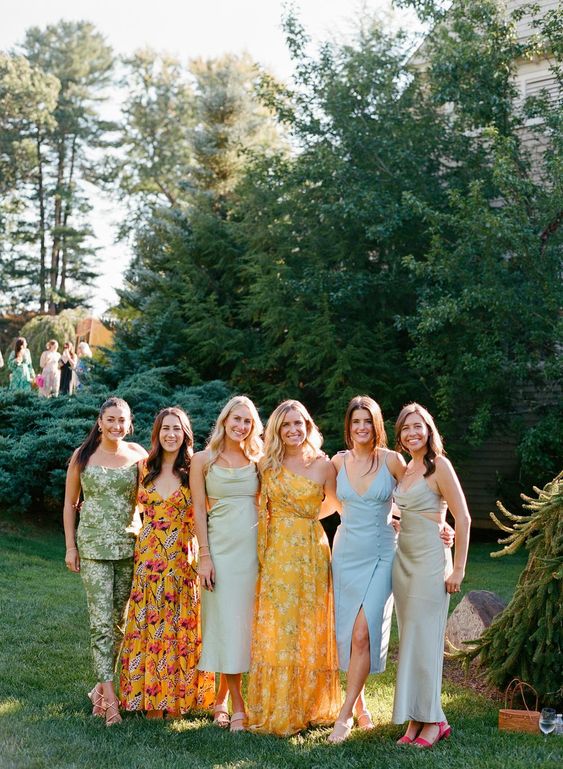
When to Share Your Wedding Website With Guests
Timing is key when it comes to sharing your wedding website. You’ll want to make sure your guests have the information they need with enough time to make preparations and plan for your event.
We recommend sending your wedding website link at the first point of contact with your guests, which is usually your save-the-dates. Most couples opt to send their save-the-dates between 6 and 8 months from their day. At this point in time, your website can just include the basic details of your event, which would be the wedding date, time and venue.
Then, we suggest including the link again on your wedding invitations, which are typically sent 6 to 8 weeks before your celebration. At this point, your wedding website should be fully fleshed out to include all of the necessary details your guests need for the day, along with RSVP functionality if you’re collecting RSVPs online. Read our guide on exactly what to include on your wedding website (that you can’t include on your invitations!) here.
Planning a destination wedding? In this case, you’ll want to share your wedding website details a little earlier so guests can budget, take time off work and make childcare arrangements if needed. In this case, your save-the-dates will typically be sent 8-12 months prior to your wedding, with formal invitations to follow around 4-6 months before the day.

Build Your Dream Wedding Website
Creating a beautiful, functional and personalized wedding website has never been easier! Here at WedSites, our drag and drop website builder offers a range of customizable templates to choose from.
Learn more about our wedding website builder here, or sign up for your free account to get started.






