Our online wedding planner here at WedSites was designed to help couples just like you streamline the wedding planning process. From digital checklists to paperless stationery and guest list management, we have everything you need to plan a wedding in one beautiful place!
Curious about what life looks like when you’re planning your wedding inside the WedSites platform?
Keep reading as we share an example 12-month wedding planning timeline, and how you can use our digital tools at the different stages of your planning journey!

What is an Online Wedding Planner?
An online wedding planner is kind of like a virtual workspace with digital tools to help you plan your wedding. For example: inside the WedSites platform, you can create a personalized checklist, track your budget, store your guest’s details, manage your vendors, build a wedding website, collect RSVPs and design your seating chart – just to name a few!
Digital wedding planners are ideal for couples who want to stay organized throughout the wedding planning process. Instead of juggling multiple spreadsheets, notebooks and scraps of paper, you can keep all of your wedding details together in one central place.
So, what does this look like in action? Here’s an example 12-month timeline when you’re planning your wedding with WedSites!
12 Months Out
- Sign up for WedSites and invite your partner. First, it’s time to get set up for success! Start by creating your account with WedSites (you can explore our pricing plans here) and invite your partner. With multiple user accounts, you’ll both have access to your digital dashboard and suite of wedding planning tools.
- Create your wedding budget. Before making any big decisions, it’s important to wrap your head around your budget. Once you have a rough idea of your overall wedding budget, simply punch it into our handy budget calculator. We’ll give you an estimated wedding budget breakdown based on industry averages, which you can then tweak according to your top priorities for the day. You can also use our budget calculator to track your expenses, and set payment reminders for upcoming invoices.
- Choose your wedding date and set up your wedding planning checklist. Once you’ve locked in a wedding date, it’s time to get your project management hat on! Simply add your confirmed date to your digital wedding planner, and you’ll receive a pre-populated checklist of tasks with deadlines to keep you on track.
You can add and remove tasks according to your wedding plans, and allocate tasks to your fiance, wedding planner or bridal party. This way, you can easily see what’s coming up and what needs to be actioned. But, don’t worry – we’ll also send you email reminders to keep you on track!
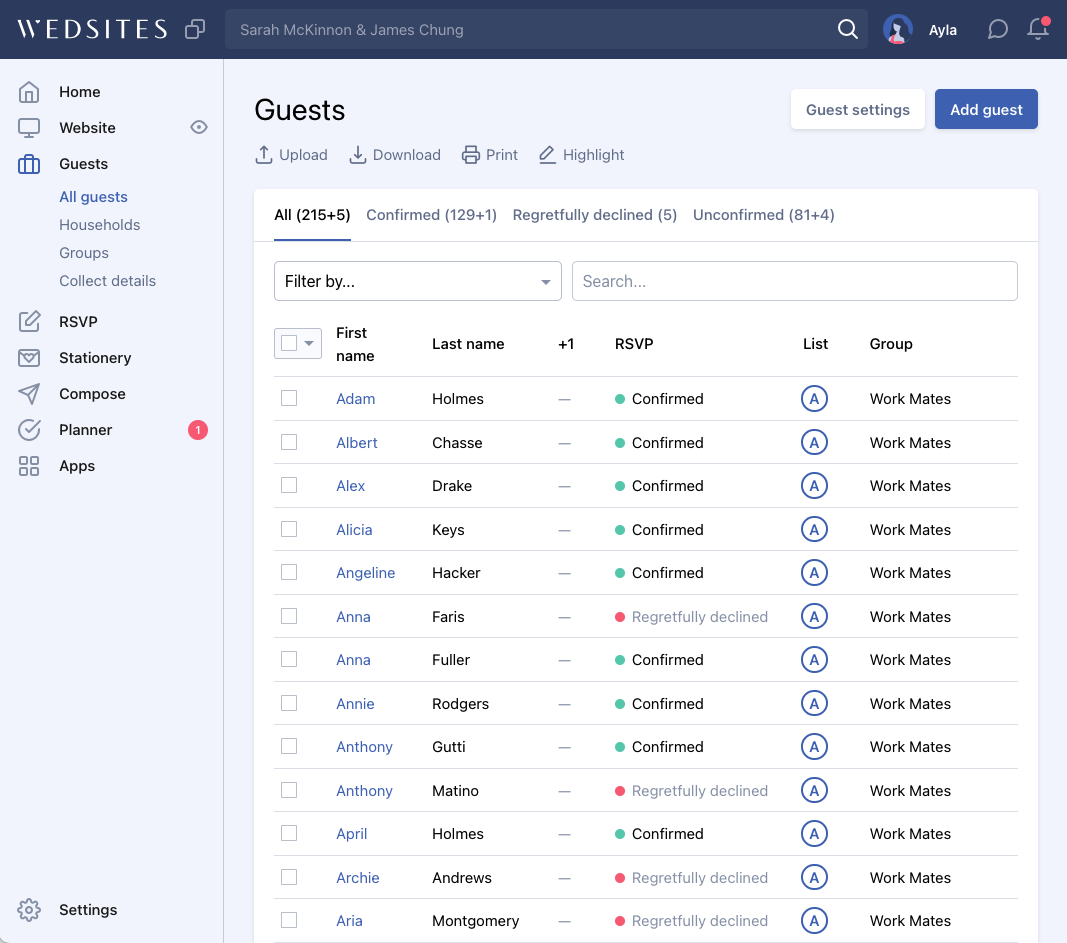
11 Months Out
- Draft up your guest list. Now is a great time to start pulling your guest list together. Once this is done, you’ll need to grab everyone’s contact details in preparation for sending save-the-dates and invitations. Inside the WedSites platform, you can create a custom form to collect addresses from your entire guest list, including their email address, postal address and phone number. Simply send the link to your loved ones, and their responses will be securely stored in your digital guest list database.
- Get quotes and shortlist wedding vendors. You’ll also want to use this time to start researching your wedding day dream team! Reach out to different vendors and start collecting quotes to help you narrow down a shortlist. Don’t forget to use our handy vendor tool to keep all of your quotes and brochures together in one digital place.
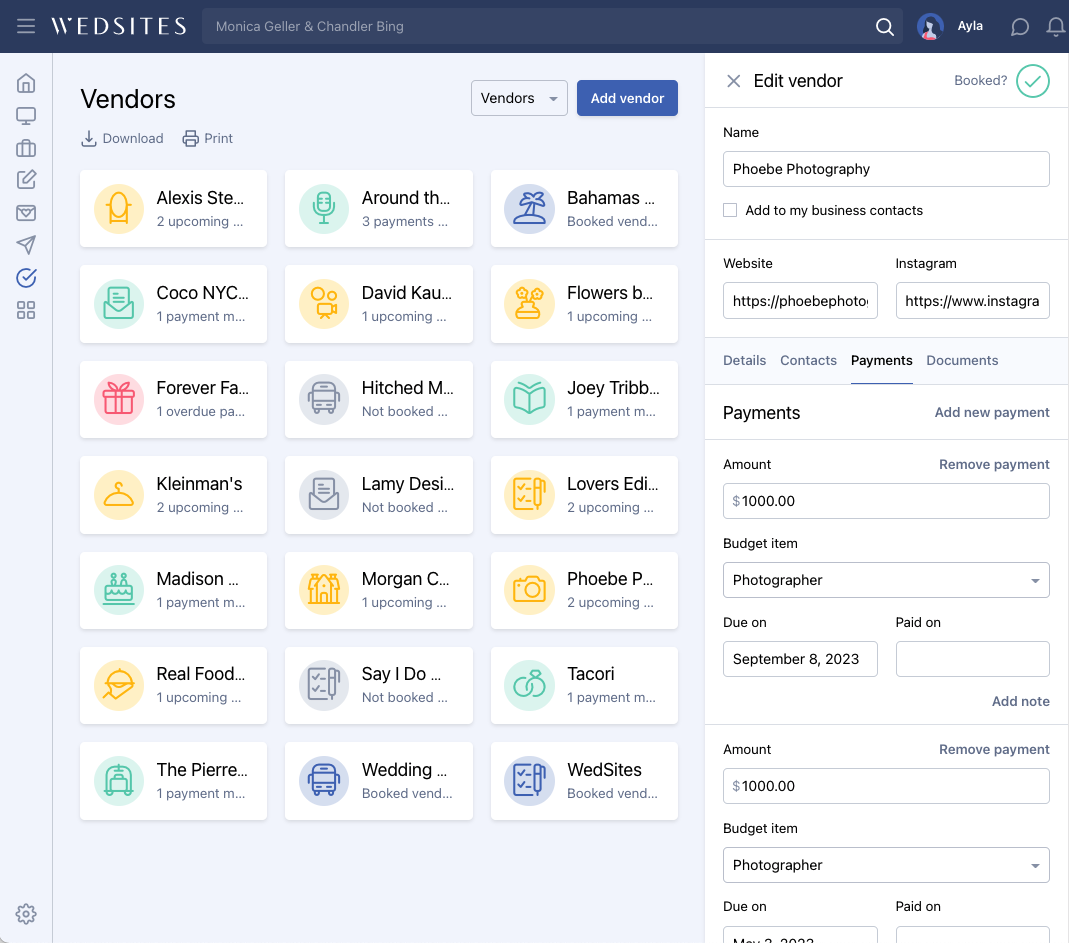
10 Months Out
- Book your wedding vendors. Once you’ve finalized your shortlist, you’ll need to secure each vendor with a deposit to lock in their services. You can use our vendor tool to create your confirmed “vendor team”, and update their profiles with the relevant contact details.
- Track vendor payments. You can also use our vendor tool to add invoices and upcoming payments for each of your vendors. This way, you won’t accidentally miss any payments, and can quickly see at a glance what needs to be paid and when.
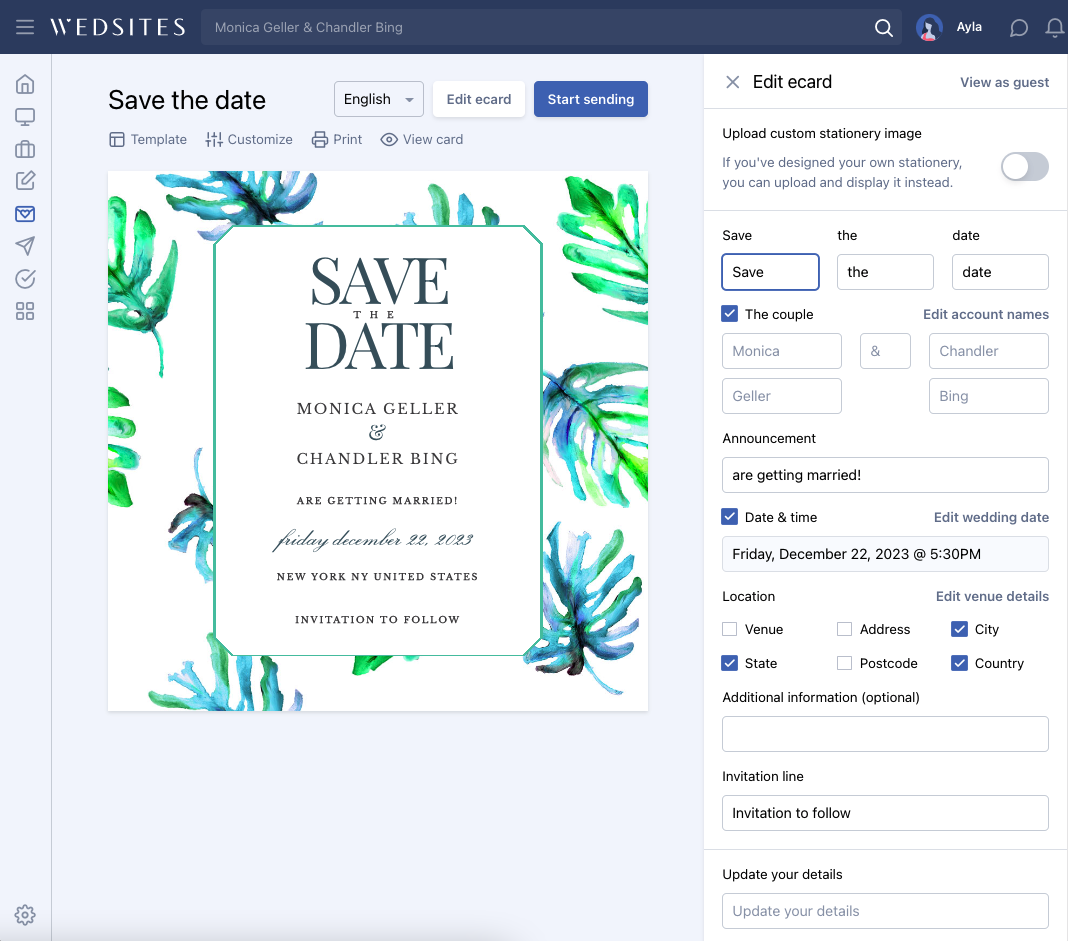
8 Months Out
- Finalize your guest list. Now it’s time to put the finishing touches on your guest list! Have you thought about plus-ones, kids or creating an A and B list? We know, it’s a lot to think about, so check out our ultimate guide to creating your guest list here. Inside our guest list management tool, you can also group your loved ones into relevant households, allowing them to RSVP together.
- Send digital save-the-dates. Once your guest list is confirmed, you can go ahead and get the word out to your family and friends! Sending save-the-dates is easy with our paperless stationery here at WedSites. Simply choose and customize one of our modern templates, or upload your own design. Then, send them out to your guests virtually with the click of a button!
All of our digital stationery is trackable, so you’ll have peace of mind that your save-the-dates have been received and opened.
Read our guide on sending digital save-the-dates for your wedding here.

6 Months Out
- Create your wedding website. Your wedding plans should be coming together now, which makes this a great time to go ahead and start building your wedding website. A wedding website will help you communicate all of the essential wedding details with guests in one central place and allow them to RSVP online (saving you a bunch of time in the process!)
Simply choose one of our flexible templates, and use our drag-and-drop website builder to add or remove pages, change colors and fonts, upload digital artwork, insert photos and more. Our templates are totally customizable, so you can design a website that reflects your personality and style. Don’t forget to include all of the important wedding info including timings, venue directions, FAQs, dress code, gift registry details and more.
You can read our guide on exactly what to include on your wedding website here!
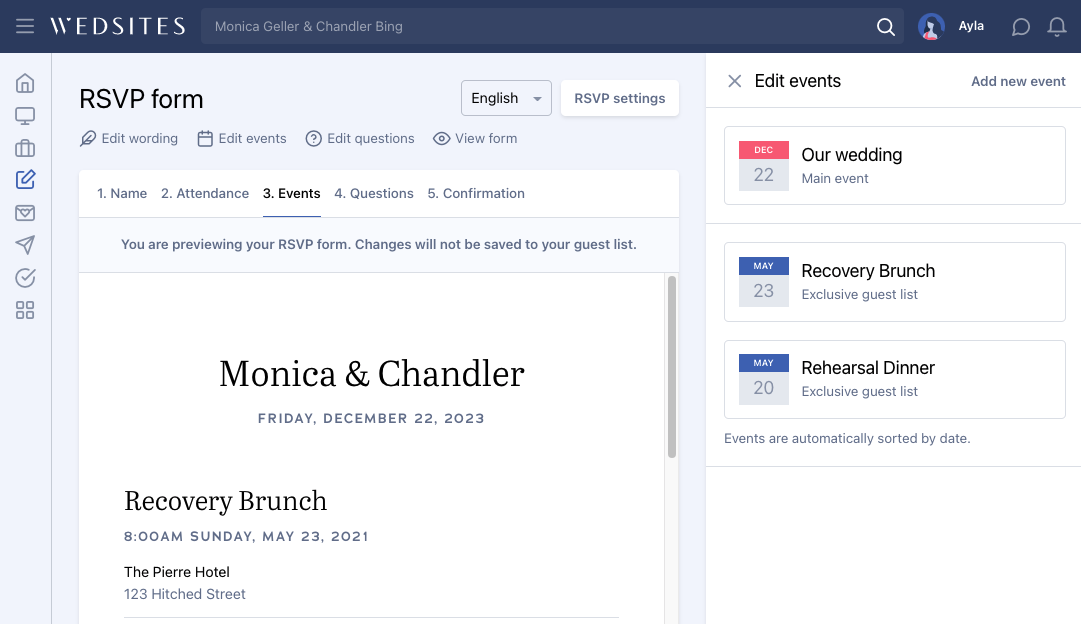
4 Months Out
- Set up your RSVP form. Before sending out your invitations, you’ll need to set up a custom RSVP form to help you gather the relevant details from your guests. For example: dietary requirements, meal selections or whether they need a seat on the shuttle bus. You can even include fun questions like dance floor requests or their best piece of marriage advice for the future!
Check out the best RSVP questions to ask your guests here.
- Send out digital invitations. The big day is just around the corner, so it’s time to send out your formal invitations! You can easily create and send digital invitations that match your wedding website and save-the-dates, or upload your own design if you prefer. Once you’ve finalized your design, simply send it out to your digital database in the click of a button.
3 Months Out
Just like your save-the-dates, our digital invitations are trackable so you can see who’s received, who’s responded and who’s yet to reply. Don’t forget to include a link to your wedding website so guests can easily find all of the need-to-know wedding details and RSVP online.
2 Months Out
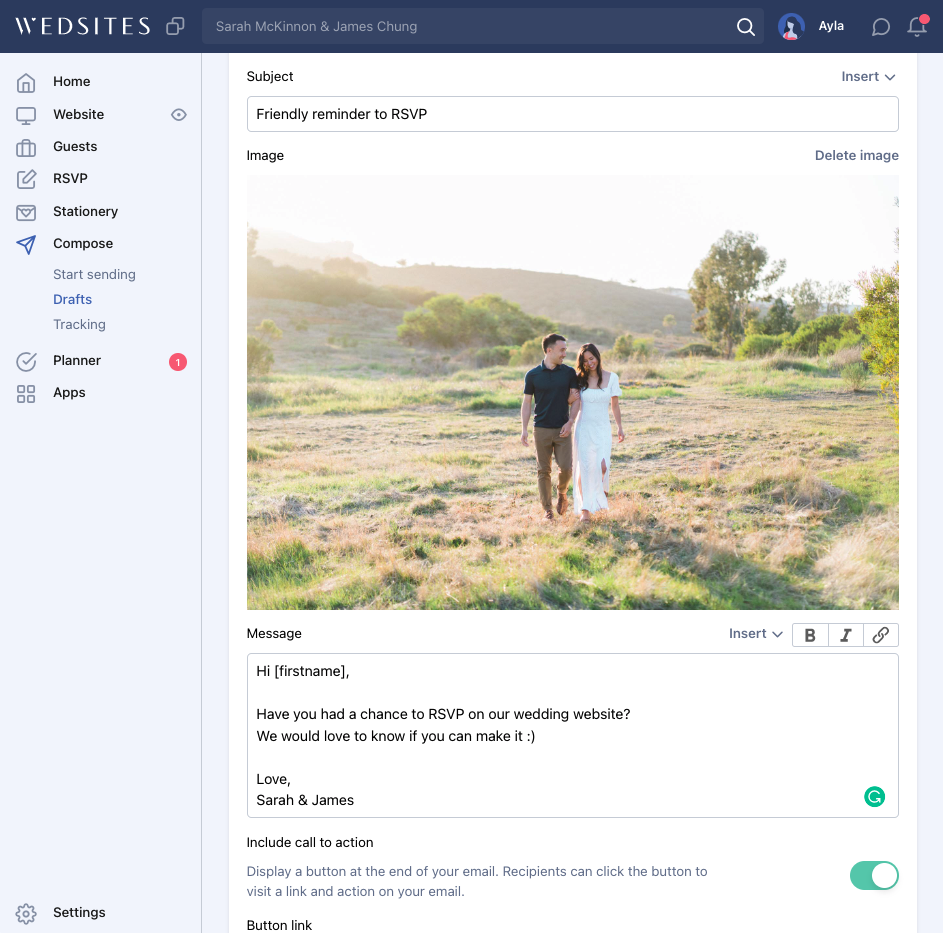
- Book transportation and confirm meal options with your caterer. Now that your guests have RSVP’d, you can finalize numbers with your shuttle bus company and confirm dietary preferences and meal selections with your caterer. These details can be easily exported from your guest list database, so you can send your vendors a digital PDF or print a hard copy for them.
- Send out late RSVP reminders. Still waiting on guests to RSVP? Don’t stress – we’ll send automatic RSVP reminders to follow up on your behalf. You don’t have to lift a finger!
1 Month Out
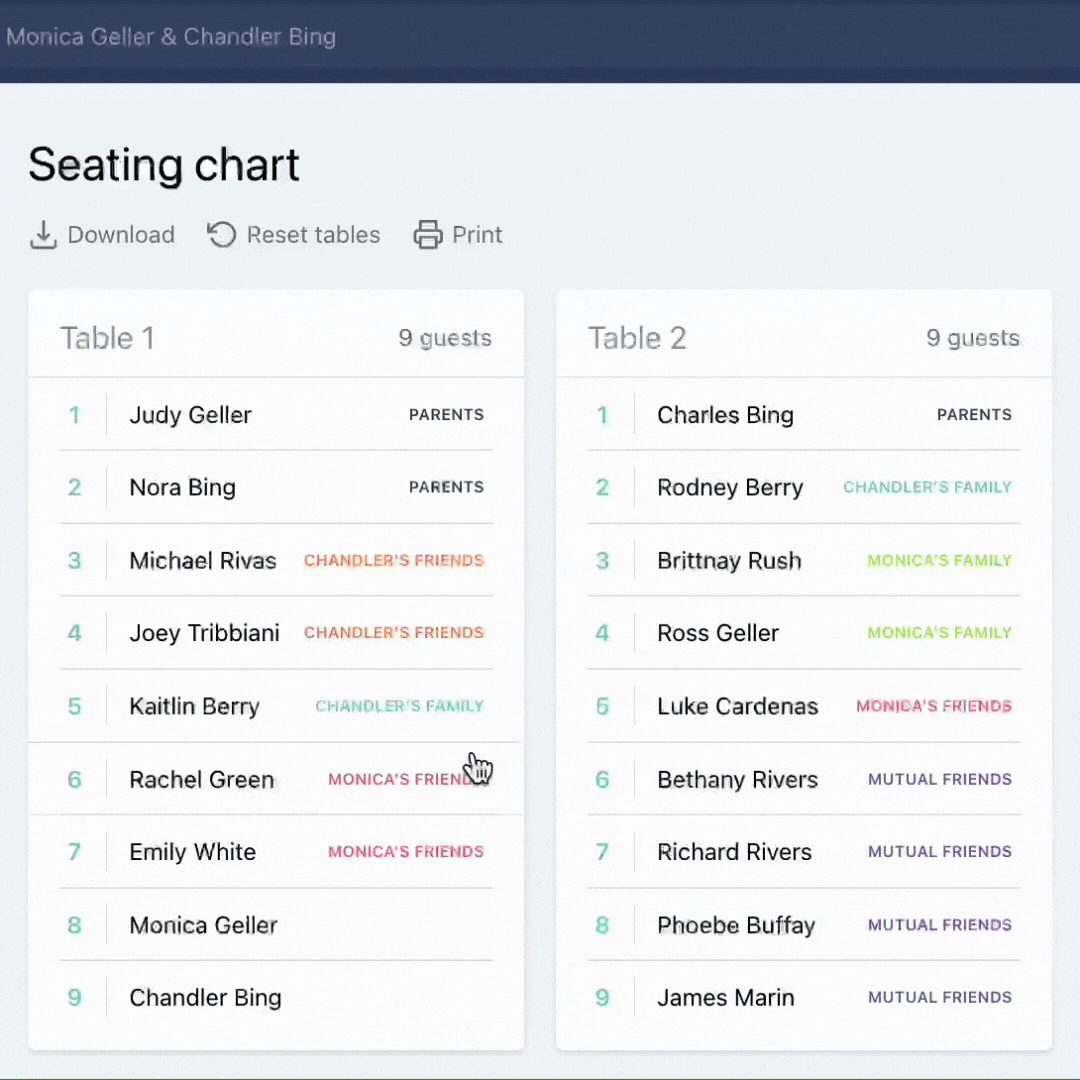
- Draft up your runsheet. Now, it’s time to start building a runsheet for the day. Your runsheet will dictate how your day is going to flow from start to finish – from hair and makeup to vendor arrivals, speeches and meal service.
You can create a detailed wedding day runsheet with our timeline builder. Simply add new activity items, specify the time it’s taking place, and then tie the activity item to a vendor if relevant. You can also leave detailed notes, or use our handy highlighter tool to emphasize key things.
- Confirm final RSVPs and guest count. After sending out RSVP reminders to those last-minute stragglers, you should now have a confirmed guest count for the day. You’ll need to pass this on to your venue, caterer, stationery designer and any other vendors relying on RSVPs to finalize their invoices.
- Create your seating chart. A confirmed guest count also means you can start creating your seating chart. Spoiler alert: This can be a bit of a headache, but we’ve made it easier with our digital seating chart creator. Simply play around with your floor plan using our drag-and-drop seating chart tool until you’re happy with the final layout (no post-it notes required!).
Need some assistance? Check out our guide to creating your wedding seating chart here.
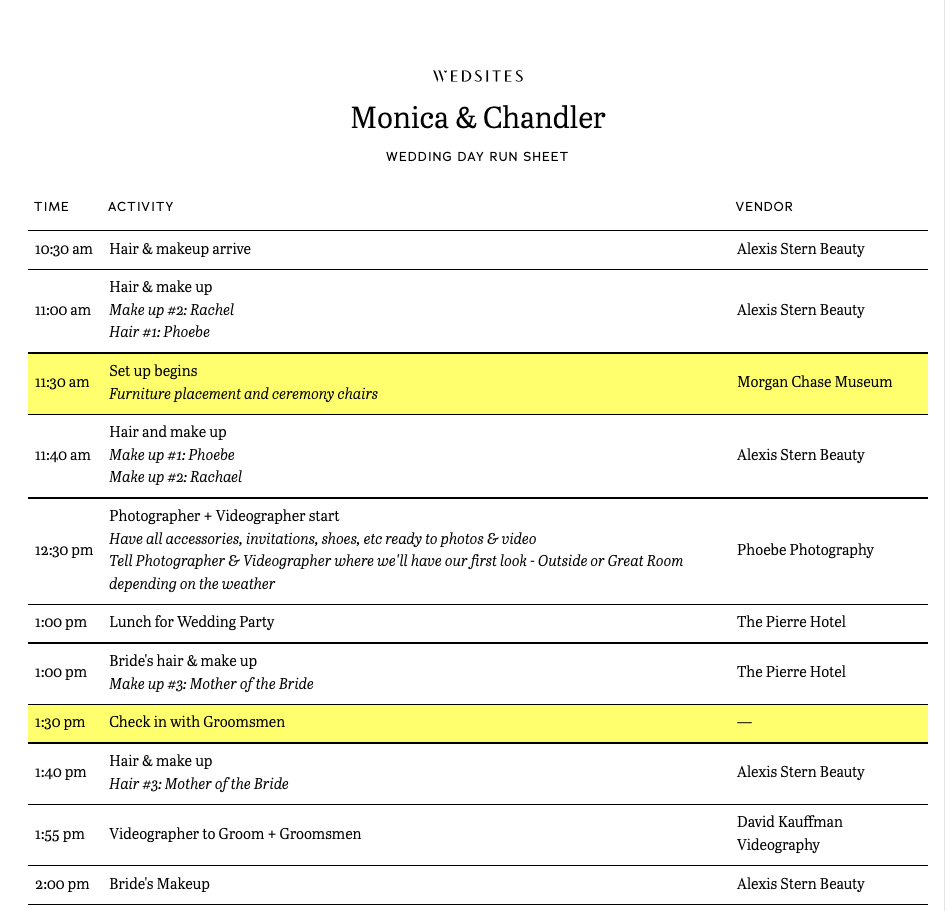
2 Weeks Prior
- Send final runsheet to vendors. Once your timeline has been finalized, you can either print out the document or save it as a PDF and email it to your vendor team. This will ensure everyone is on the same page and understands exactly what’s happening and when!
- Make sure all information on your wedding website is up-to-date. Remember, your guests will be relying on your wedding website, so take this time to ensure all of the information is accurate and up-to-date. If you need to make any final changes or updates (for example: wet weather plans or a change in timings), you can easily send an email blast out to your digital database.
And that’s it – you’ve successfully planned your wedding using our online wedding planner. The only thing left for you to do is get married!
Plan Your Perfect Wedding with WedSites
Using an online wedding planner is one of the best ways to stay organized (and sane!) during the wedding planning process. From building a wedding website to tracking RSVPs and managing your guest list, our digital wedding planner is an all-in-one solution for every step of your planning journey.
Ready to get started? Sign up for your account with WedSites to access our entire suite of digital planning tools at your fingertips!






